Follow a few simple steps to create Facebook like box for your blog.
Steps:
1. At first collect your Facebook page URL. Copy your Page link from the URL bar.
2. Visit this link to create your Facebook like box- https://developers.facebook.com/docs/plugins/page-plugin
3. Paste your Facebook page link in the Facebook Page URL section, and edit Width and Height according to your demand.
4. Press on the button 'Get Code'.
5. Copy codes from the upper box and go to the Edit HTML of your blog and paste codes right after the opening <body> tag.





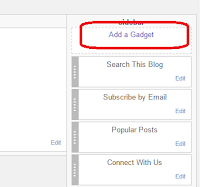
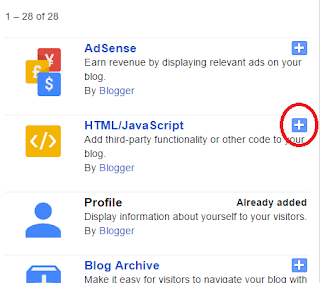









0 comments:
Post a Comment